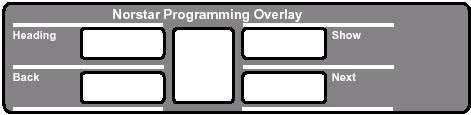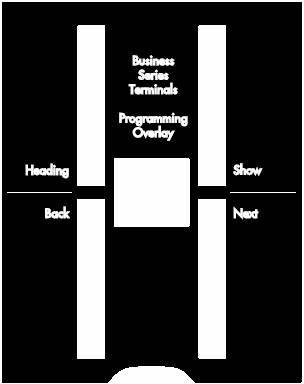|
Nortel
Networks' Norstar System Family Time Change Procedure
-
The 308 and 616
KSU can be programmed with any style Norstar telephone.
-
The 824, Compact
ICS and the Modular ICS KSU must be programmed with either an M7324, T7316
or M7310 phone.
You can try using the
M7208 first. If you get the message, “Access Denied” you will need a
larger phone.
1. Press the Feature
(or grey globe) button
2. Dial either **8463
(TIME) or **23646 (ADMIN).
3. At the “password” prompt, dial 23645
4. Put the appropriate overlay (shown below) on your phone
5. Press the Next button twice as shown on the overlay
6. Press Show on the overlay
7. Press Change twice (it is a soft key directly under the display)
8. Enter hour
9. Press Next
10. Press Change
11. Enter minutes
12. Press Next
13. If you need to change to PM press Change here
14. Press the orange RLS button to exit programming
Overlay for M7210 or M7324 Phones:
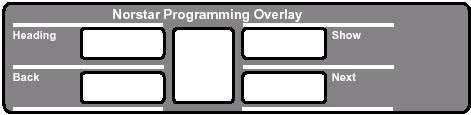
Overlay for T7316 Phones:
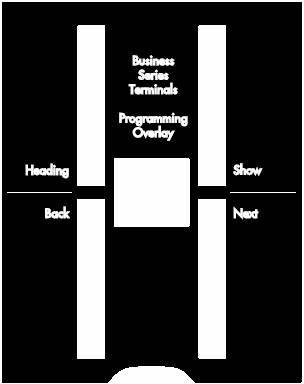
|